パッケージ更新
まずはapt updateでパッケージ一覧を更新します。
sudo apt update必要であればパッケージを更新します。
sudo apt upgraderelease-upgradesの内容を確認
次にrelease-upgradesファイルの内容を確認します。
sudo nano /etc/update-manager/release-upgrades# Default behavior for the release upgrader.
[DEFAULT]
# Default prompting and upgrade behavior, valid options:
#
# never - Never check for, or allow upgrading to, a new release.
# normal - Check to see if a new release is available. If more than one new
# release is found, the release upgrader will attempt to upgrade to
# the supported release that immediately succeeds the
# currently-running release.
# lts - Check to see if a new LTS release is available. The upgrader
# will attempt to upgrade to the first LTS release available after
# the currently-running one. Note that if this option is used and
# the currently-running release is not itself an LTS release the
# upgrader will assume prompt was meant to be normal.
Prompt=lts上記をPrompt=ltsに変更します。
バージョンアップの確認と実行
現在リリースされている入手可能なバージョンを確認します。
sudo do-release-upgrade -cXXX@XXXX:~$ sudo do-release-upgrade -c
Checking for a new Ubuntu release
Your Ubuntu release is not supported anymore.
For upgrade information, please visit:
http://www.ubuntu.com/releaseendoflife
New release '24.04 LTS' available.
Run 'do-release-upgrade' to upgrade to it.バージョンが確認出来たら、do-release-upgradeでubuntuをアップグレードします。
sudo do-release-upgradeChecking for a new Ubuntu release
Your Ubuntu release is not supported anymore.
For upgrade information, please visit:
http://www.ubuntu.com/releaseendoflife
= Welcome to Ubuntu 24.04 LTS 'Noble Numbat' =
The Ubuntu team is proud to announce Ubuntu 24.04 LTS 'Noble Numbat'.
To see what's new in this release, visit:
https://wiki.ubuntu.com/NobleNumbat/ReleaseNotes
Ubuntu is a Linux distribution for your desktop or server, with a fast
and easy install, regular releases, a tight selection of excellent
applications installed by default, and almost any other software you
can imagine available through the network.
We hope you enjoy Ubuntu.
== Feedback and Helping ==
If you would like to help shape Ubuntu, take a look at the list of
ways you can participate at
http://www.ubuntu.com/community/participate/
Your comments, bug reports, patches and suggestions will help ensure
that our next release is the best release of Ubuntu ever. If you feel
that you have found a bug please read:
http://help.ubuntu.com/community/ReportingBugs
Then report bugs using apport in Ubuntu. For example:
ubuntu-bug linux
will open a bug report in Launchpad regarding the linux package.
If you have a question, or if you think you may have found a bug but
aren't sure, first try asking on the #ubuntu or #ubuntu-bugs IRC
channels on Libera.Chat, on the Ubuntu Users mailing list, or on the
Ubuntu forums:
http://help.ubuntu.com/community/InternetRelayChat
http://lists.ubuntu.com/mailman/listinfo/ubuntu-users
http://www.ubuntuforums.org/
== More Information ==
You can find out more about Ubuntu on our website, IRC channel and wiki.
If you're new to Ubuntu, please visit:
http://www.ubuntu.com/
To sign up for future Ubuntu announcements, please subscribe to Ubuntu's
very low volume announcement list at:
http://lists.ubuntu.com/mailman/listinfo/ubuntu-announce
Continue [yN] Ubuntu 23.10のサポートが終了した事が書いてありました。yを入力します。
Reading cache
Checking package manager
Continue running under SSH?
This session appears to be running under ssh. It is not recommended
to perform a upgrade over ssh currently because in case of failure it
is harder to recover.
If you continue, an additional ssh daemon will be started at port
'1022'.
Do you want to continue?
Continue [yN]yを入力します。
Starting additional sshd
To make recovery in case of failure easier, an additional sshd will
be started on port '1022'. If anything goes wrong with the running
ssh you can still connect to the additional one.
If you run a firewall, you may need to temporarily open this port. As
this is potentially dangerous it's not done automatically. You can
open the port with e.g.:
'iptables -I INPUT -p tcp --dport 1022 -j ACCEPT'
To continue please press [ENTER]ENTERを押します。
Get:1 Upgrade tool signature [833 B]
Get:2 Upgrade tool [1282 kB]
Fetched 1283 kB in 0s (0 B/s)
authenticate 'noble.tar.gz' against 'noble.tar.gz.gpg'
extracting 'noble.tar.gz'
Hit http://ports.ubuntu.com/ubuntu-ports mantic InRelease
Hit http://ports.ubuntu.com/ubuntu-ports mantic-updates InRelease
Hit http://ports.ubuntu.com/ubuntu-ports mantic-backports InRelease
Hit http://ports.ubuntu.com/ubuntu-ports mantic-security InRelease
Fetched 0 B in 0s (0 B/s)
Reading package lists... Done
Building dependency tree... Done
Reading state information... Done
Checking for installed snaps
Calculating snap size requirements
Updating repository information
Third party sources disabled
Some third party entries in your sources.list were disabled. You can
re-enable them after the upgrade with the 'software-properties' tool
or your package manager.
To continue please press [ENTER]ENTERを押します。
Do you want to start the upgrade?
90 packages are going to be removed. 137 new packages are going to be
installed. 728 packages are going to be upgraded.
You have to download a total of 1004 M. This download will take about
4 minutes with your connection.
Installing the upgrade can take several hours. Once the download has
finished, the process cannot be canceled.
Continue [yN] Details [d]yを入力します。
Package configuration
┌─────────────────────┤ Configuring console-setup ├─────────────────────┐
│ Please choose the character set that should be supported by the │
│ console font. │
│ │
│ If you don't use a framebuffer, the choices that start with "." will │
│ reduce the number of available colors on the console. │
│ │
│ Character set to support: │
│ │
│ . Arabic ↑ │
│ # Armenian ▮ │
│ # Cyrillic - KOI8-R and KOI8-U ▒ │
│ # Cyrillic - non-Slavic languages ▒ │
│ . Cyrillic - non-Slavic languages (for blind users) ▒ │
│ # Cyrillic - Slavic languages (also Bosnian and ... ▒ │
│ . Cyrillic - Slavic languages (for blind users) ▒ │
│ . Ethiopic ▒ │
│ # Georgian ▒ │
│ # Greek ▒ │
│ . Greek (for blind users) ▒ │
│ # Hebrew ▒ │
│ # Lao ↓ │
│ │
│ │
│ <Ok> <Cancel> │
│ │
└───────────────────────────────────────────────────────────────────────┘
最後までスクロールして一番下の「Guess optimal character set」を選びます。
Configuration file '/etc/apache2/sites-available/default-ssl.conf'
==> Modified (by you or by a script) since installation.
==> Package distributor has shipped an updated version.
What would you like to do about it ? Your options are:
Y or I : install the package maintainer's version
N or O : keep your currently-installed version
D : show the differences between the versions
Z : start a shell to examine the situation
The default action is to keep your current version.
*** default-ssl.conf (Y/I/N/O/D/Z) [default=N] ?Nを入力します。
Remove obsolete packages?
41 packages are going to be removed.
Continue [yN] Details [d]yを入力します。
System upgrade is complete.
Restart required
To finish the upgrade, a restart is required.
If you select 'y' the system will be restarted.
Continue [yN]yを入力して再起動します。
再起動後は新しいバージョンに更新されていると思います。お疲れ様でした。

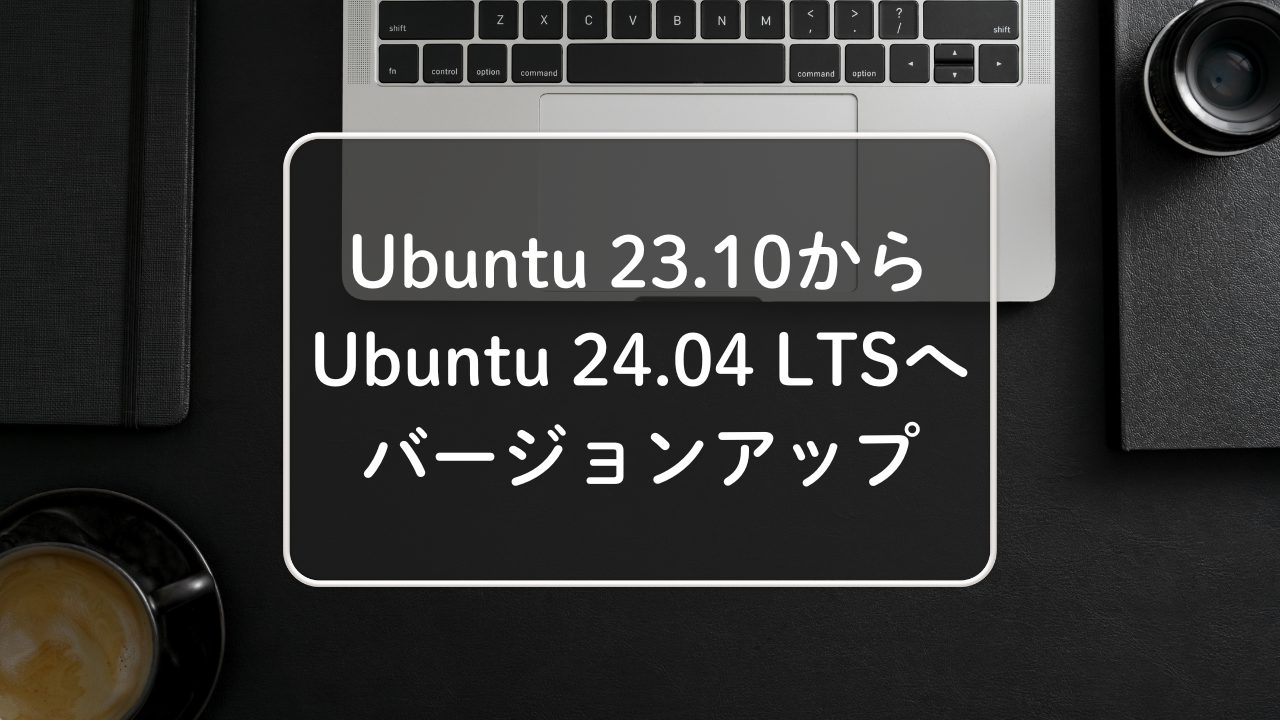
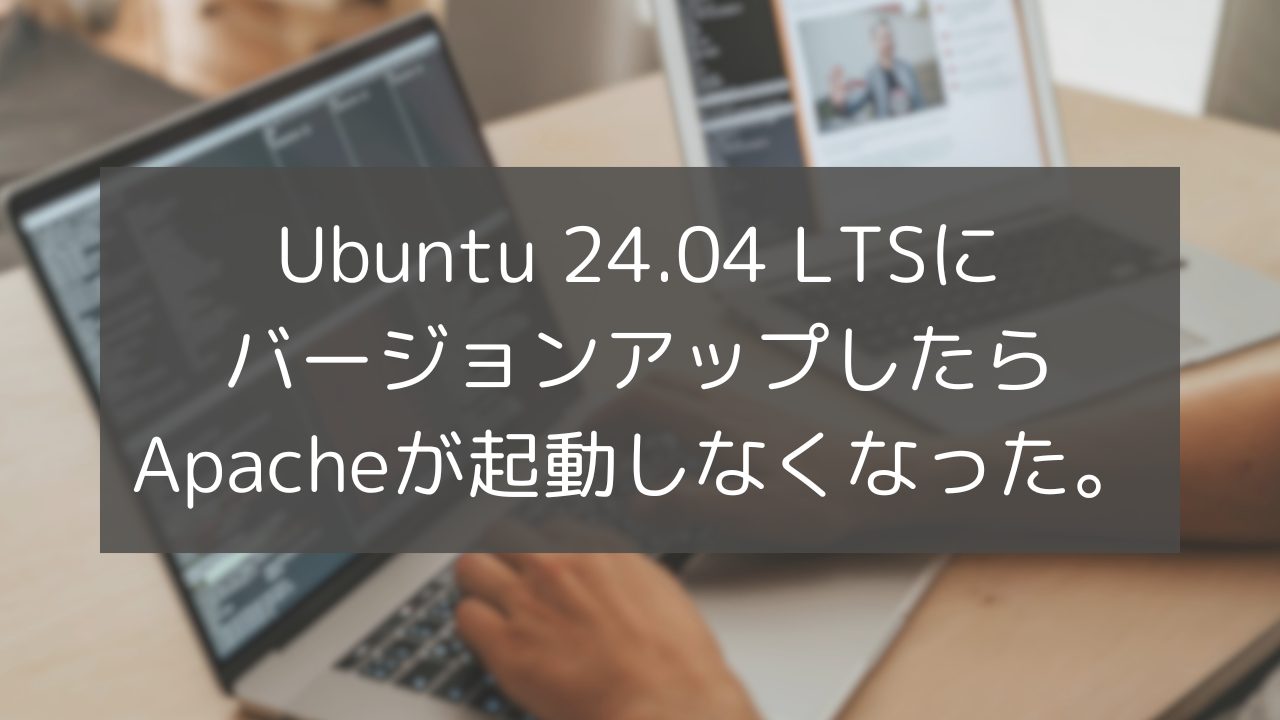
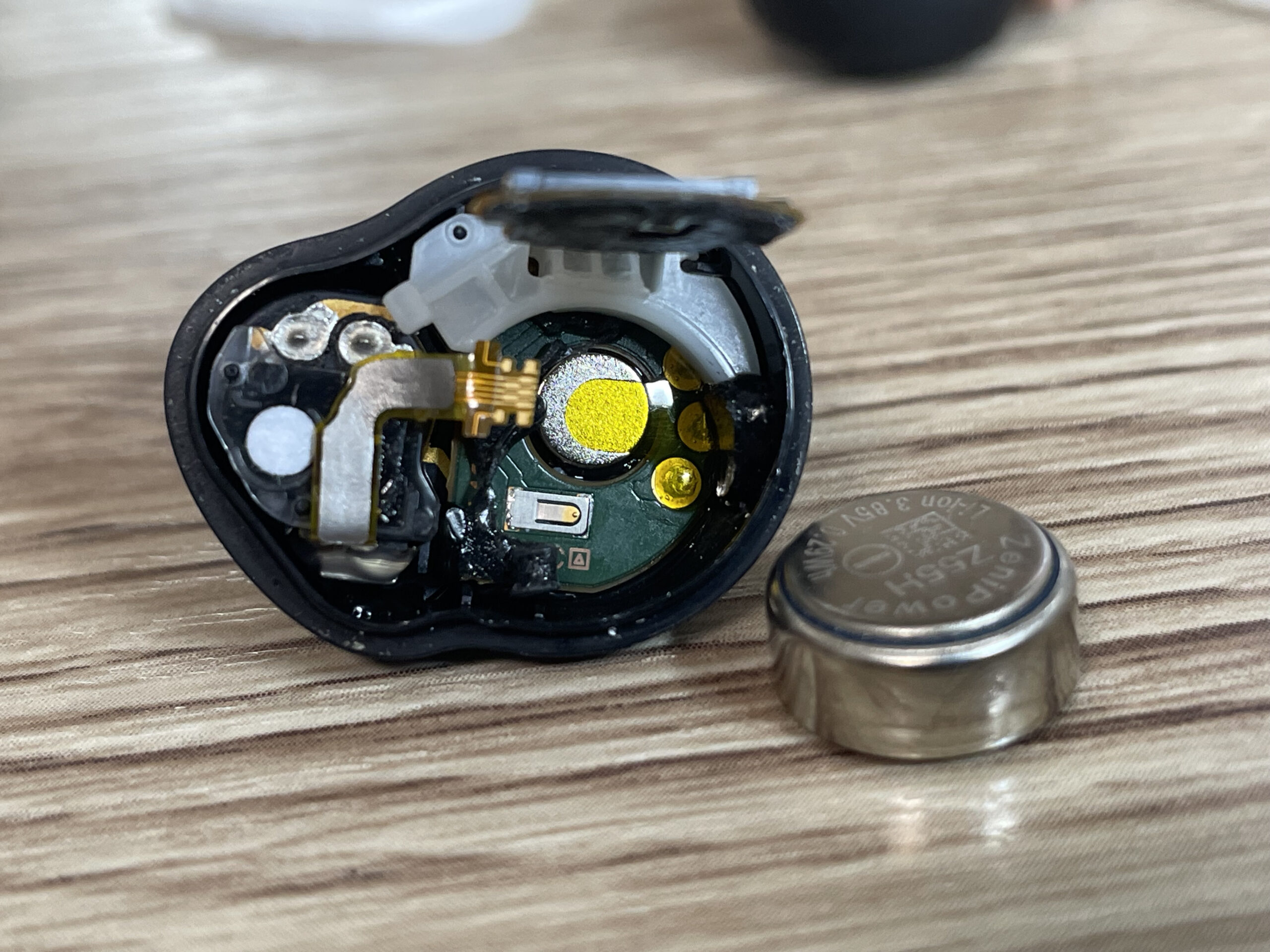
コメント