Rasberry Piでrpi-cloneを使ってバックアップ用のUSBメモリに環境丸ごとバックアップします。
まずは挿したUSBメモリの場所を確認。
sudo fdisk -lDisk /dev/sdb: 14.69 GiB, 15770583040 bytes, 30801920 sectors場所を確認したら、下記コマンドでバックアップを実行。
sudo rpi-clone sdb -fコピー元とコピー先の詳細が表示されます。
Booted disk: sda 500.1GB Destination disk: sdb 15.8GB
---------------------------------------------------------------------------
Part Size FS Label Part Size FS Label
1 /boot 256.0M fat32 --
2 root 465.5G ext4 --
---------------------------------------------------------------------------
== Initialize: IMAGE partition table - forced by option ==
1 /boot (51.0M used) : MKFS SYNC to sdb1
2 root (7.9G used) : RESIZE MKFS SYNC to sdb2
---------------------------------------------------------------------------
Run setup script : no.
Verbose mode : no.
-----------------------:
** WARNING ** : All destination disk sdb data will be overwritten!
-----------------------:
Initialize and clone to the destination disk sdb? (yes/no): と聞かれるので、yを入力。
Optional destination ext type file system label (16 chars max):と聞かれるので、空欄でEnter。
バックアップが始まります。
Initializing
Imaging past partition 1 start.
=> dd if=/dev/sda of=/dev/sdb bs=1M count=8 ...
Resizing destination disk last partition ...
Resize success.
Changing destination Disk ID ...
=> mkfs -t vfat -F 32 /dev/sdb1 ...
=> mkfs -t ext4 /dev/sdb2 ...
Syncing file systems (can take a long time)
Syncing mounted partitions:
Mounting /dev/sdb2 on /mnt/clone
=> rsync // /mnt/clone with-root-excludes ...
Mounting /dev/sdb1 on /mnt/clone/boot
=> rsync /boot/ /mnt/clone/boot ...
Editing /mnt/clone/boot/cmdline.txt PARTUUID to use 52330634
Editing /mnt/clone/etc/fstab PARTUUID to use 52330634
===============================
Done with clone to /dev/sdb
Start - 14:22:46 End - 14:36:48 Elapsed Time - 14:02
Cloned partitions are mounted on /mnt/clone for inspection or customizing.
Hit Enter when ready to unmount the /dev/sdb partitions ...Enterを押して、USBメモリを外してバックアップ完了です。



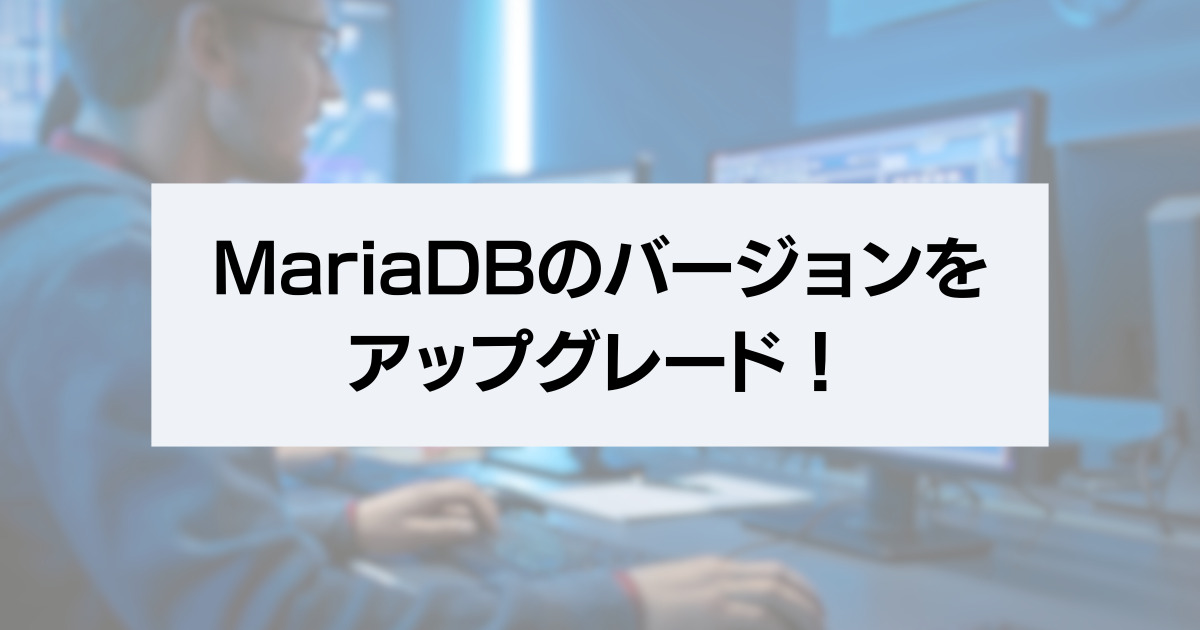
コメント